Add and create settings (variables)
Adding a setting to an item
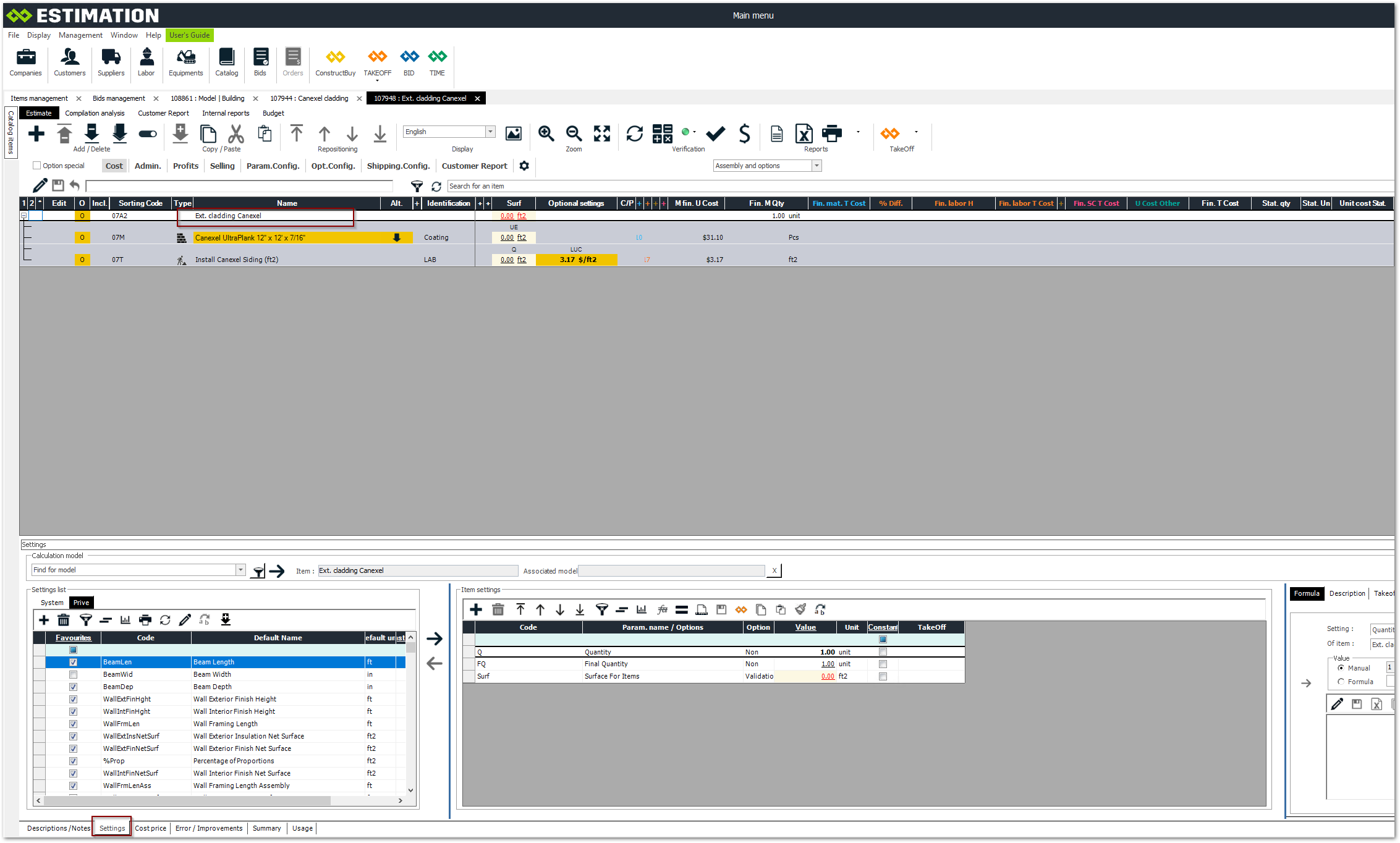
Select the item you want to add settings to in the grid.
Then click on the "Setting" tab at the bottom of the grid.
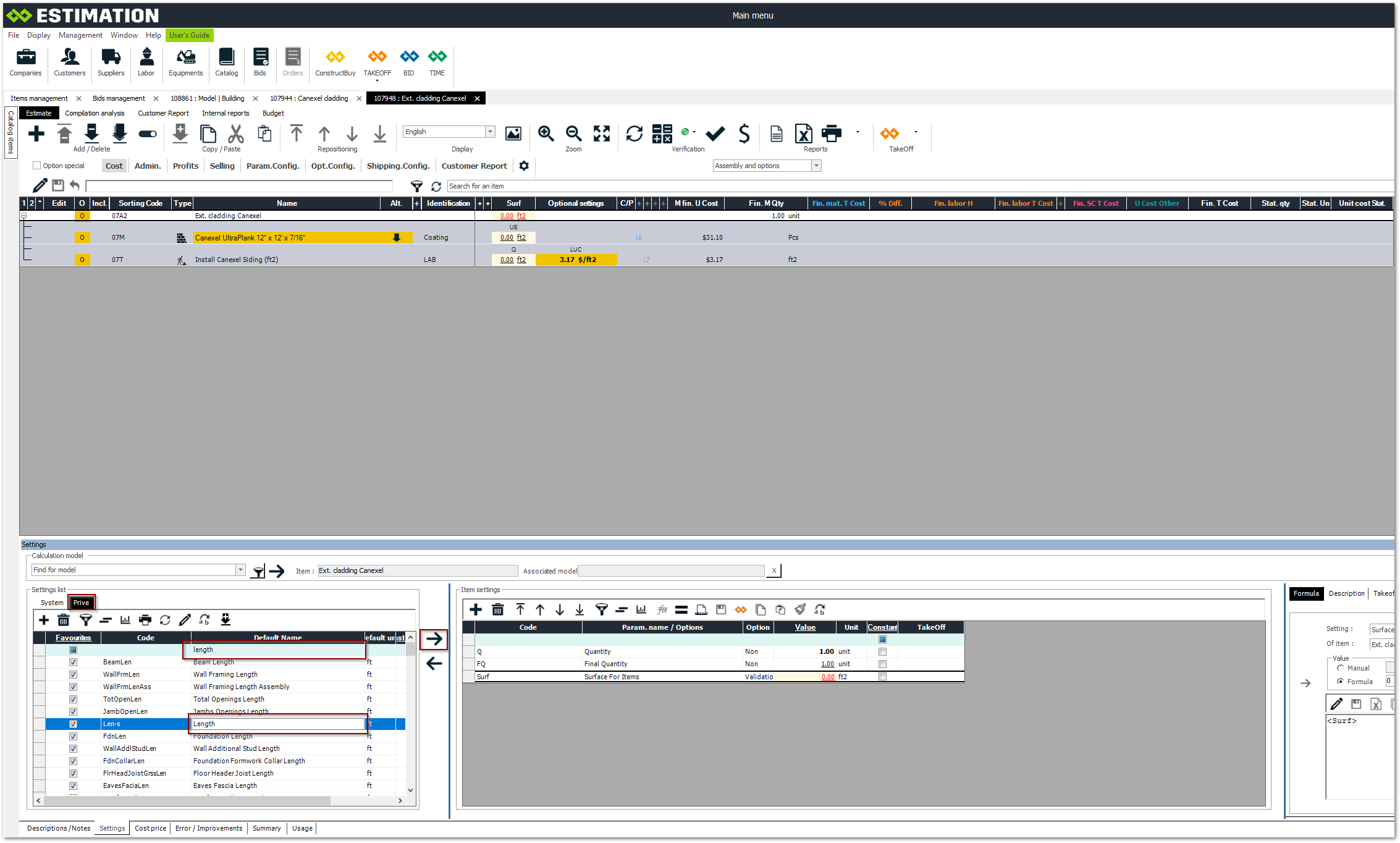
In the item's settings panel, click on the + button to display the list of settings.
Then click on the "Private" tab.
In the blue header of the "Default Name" column, enter a keyword that will allow you to find an existing setting that may be suitable for you.
Select it, then click on the arrow pointing to the right to add this setting to your item.
Creating a new setting
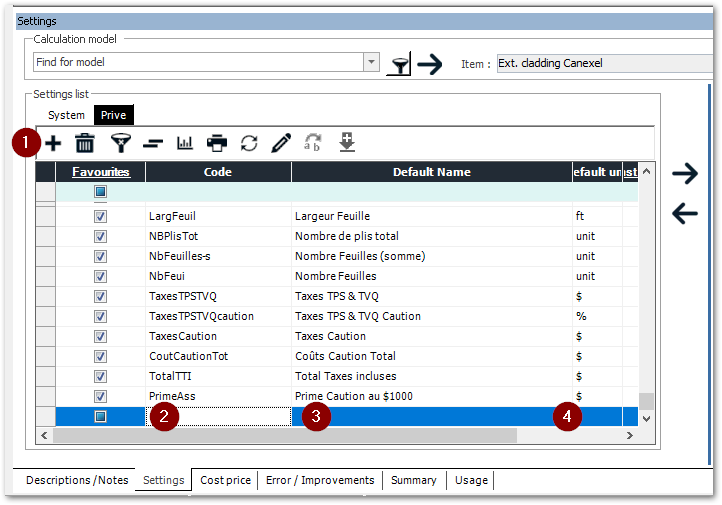
To add a new setting:
Click on the + button at the top left of the settings list
Press F2 to enter the unique code of your setting
Press F2 to enter the name of your setting
Choose the unit of your setting