Company's logo
To modify the company logo, go to the company module.
The logo must be in .bmp format. The resolution of the logo can vary between 313 x 87 pixels and 419 x 176 pixels
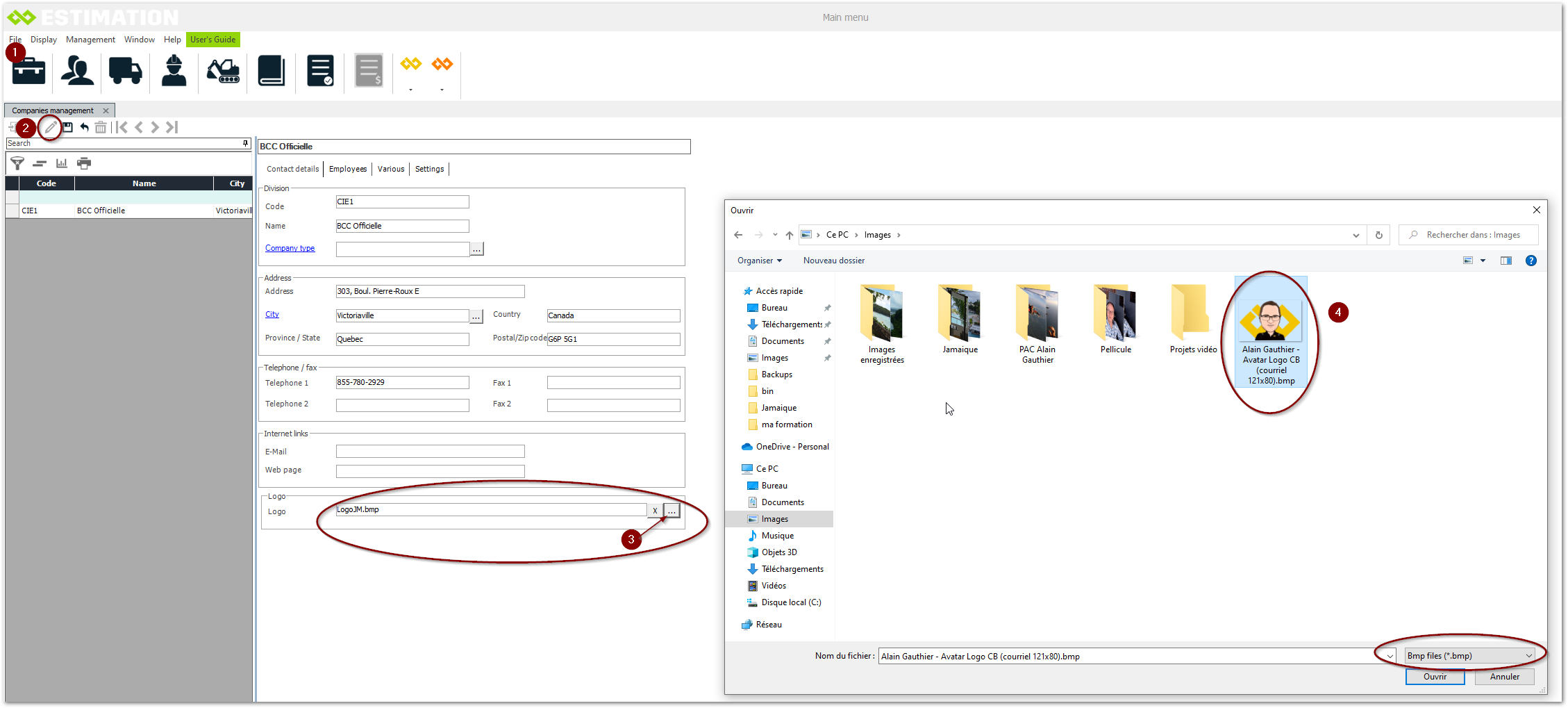
Open the company management
Click on the pencil to modify the file
Browse your folders to locate the desired image
Select the image and open
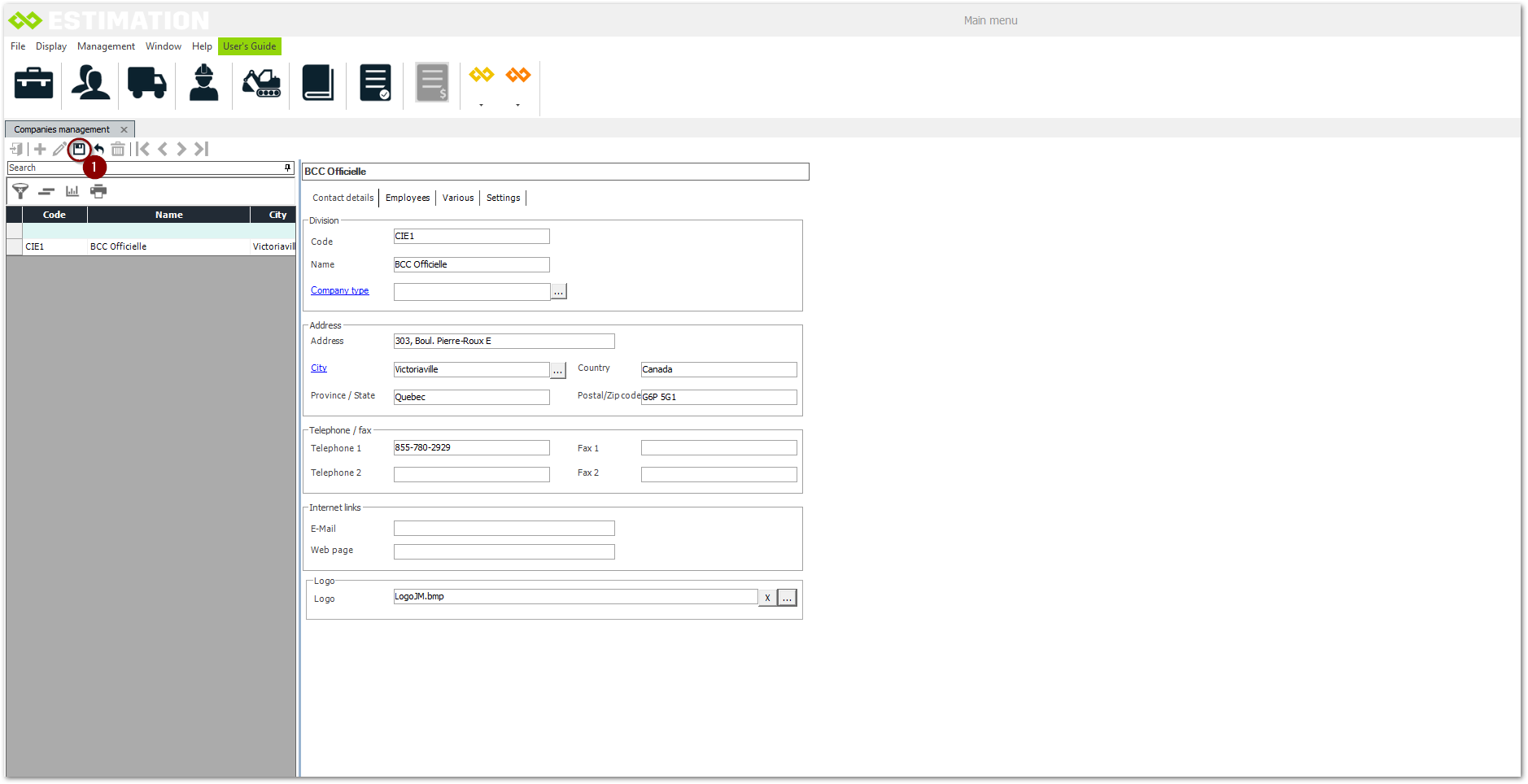
Save