Duplicating an item
Duplicating an item
When you have already created items, it is useful to reuse them to create other similar items. To do this, select the item you want to duplicate in your catalog, then click on the "Duplicate" button.
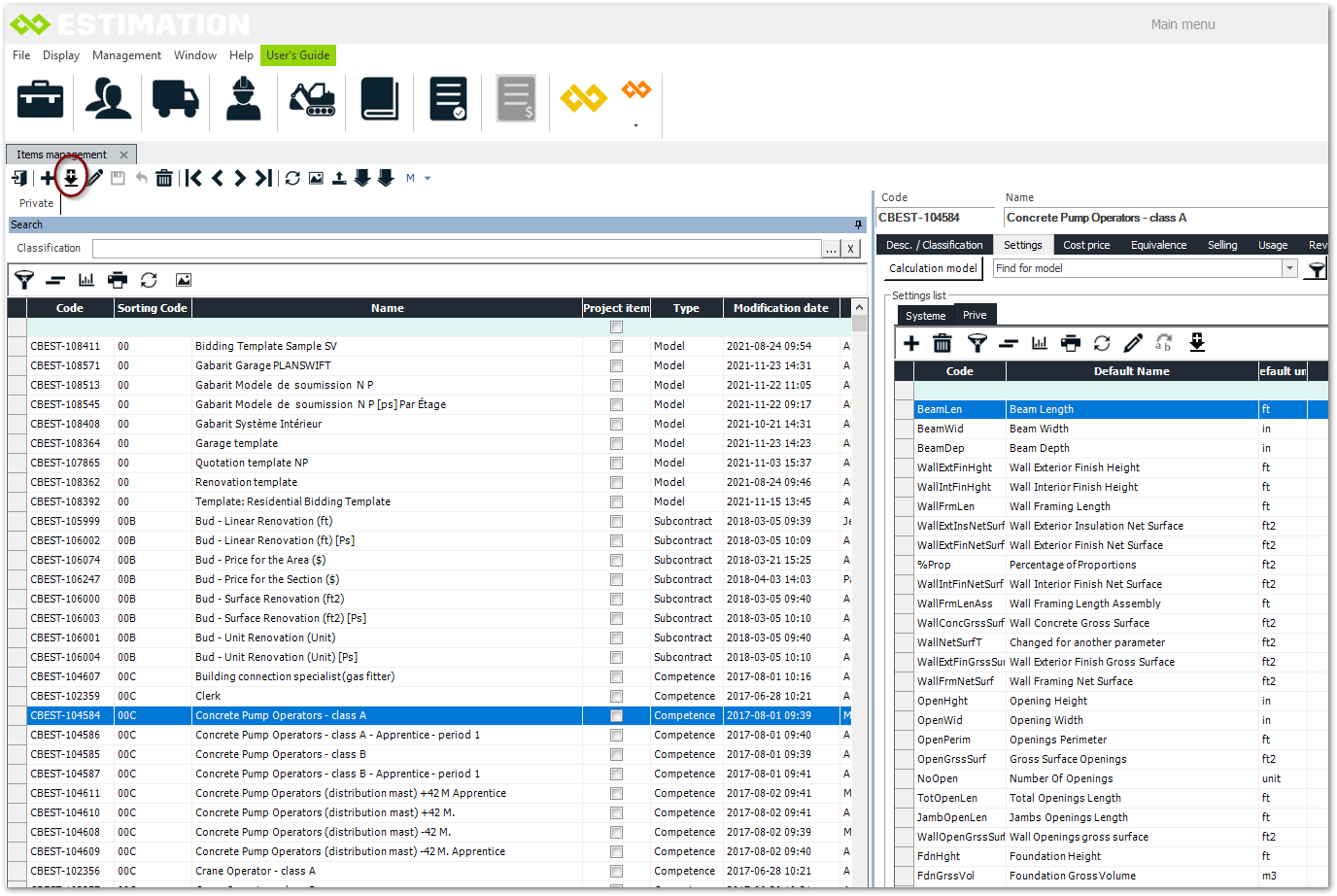
A duplicate item allows you to duplicate all the data related to the item (a new item is thus created with all the characteristics of the duplicated item).
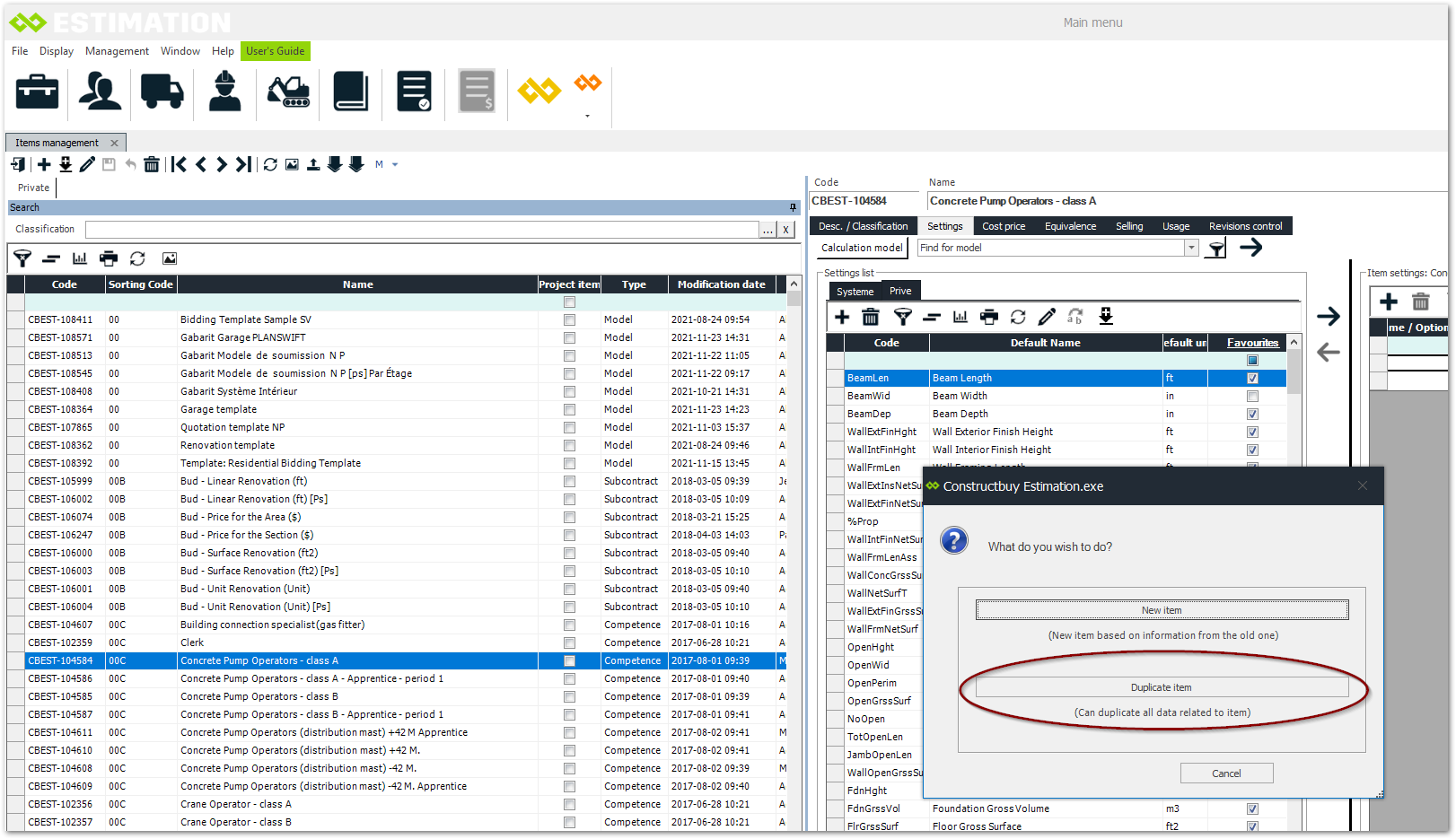
The window ''Duplicate item'' will open automatically.
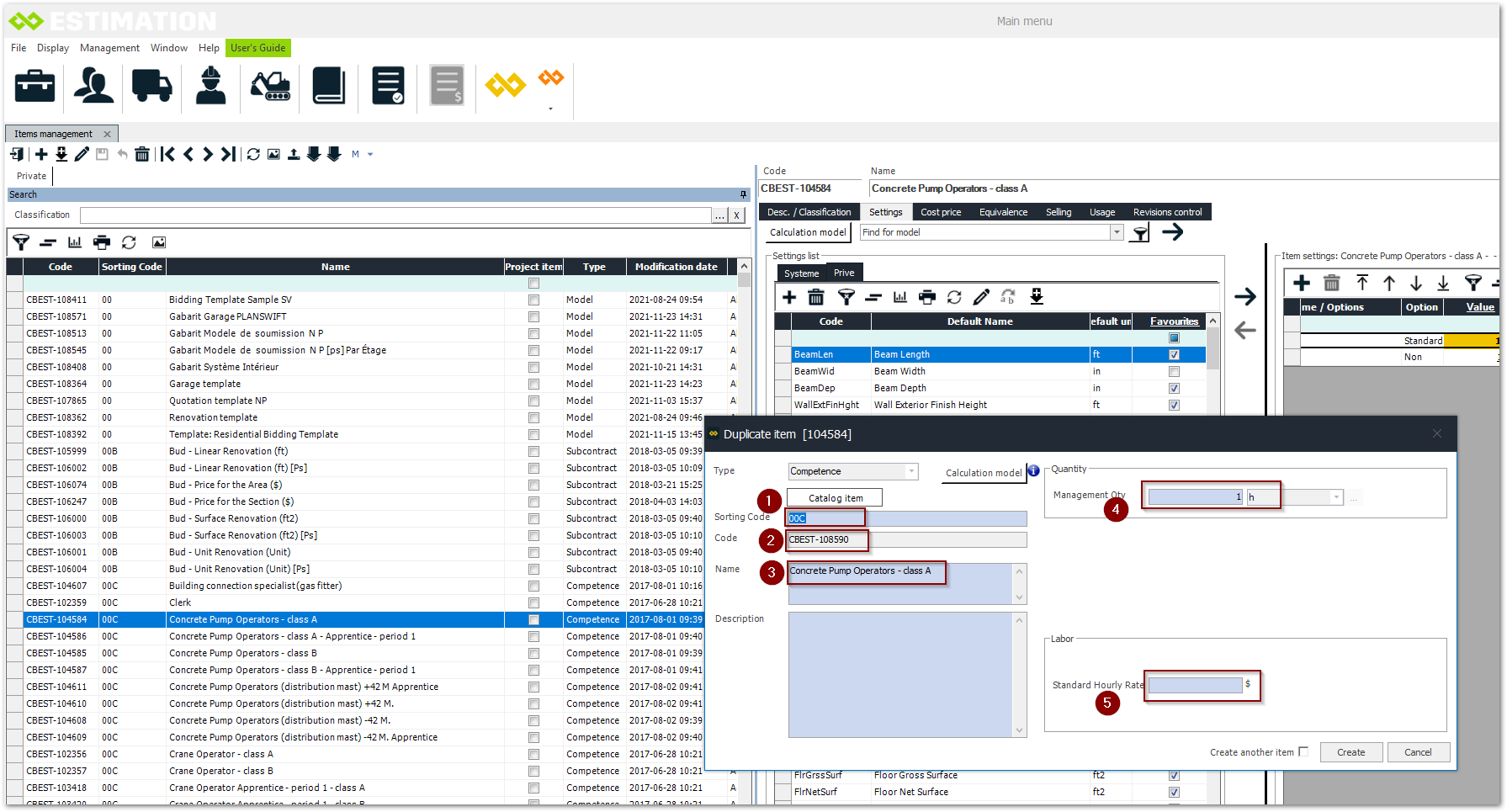
The classification code can be changed as needed
This code is unique and is used to differentiate it from the duplicated item
The name can be changed
The management quantity can be changed (It is preferable to leave the management unit at 1)
Indicate the hourly rate for this task then click on "Create".
The duplicated item will have the same type as the duplicated item. In the example, the duplicated item is of type "Competence".