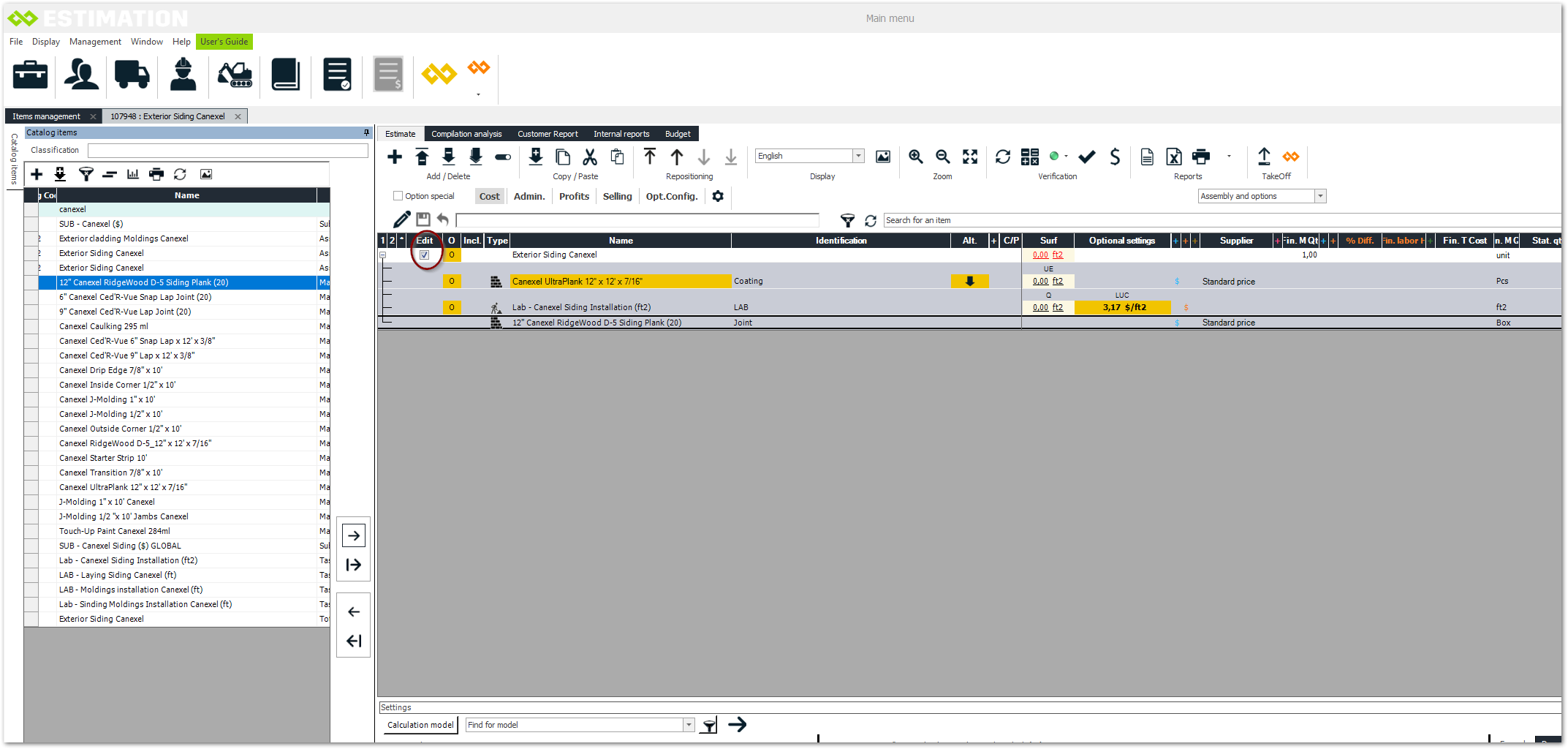Handling an item
Entering components in an assembly
To add your material and labour to an assembly
Select the assembly in the catalogue
Then, in the right panel, in the tab: Desc. /Classification click on the button "View Assembly".
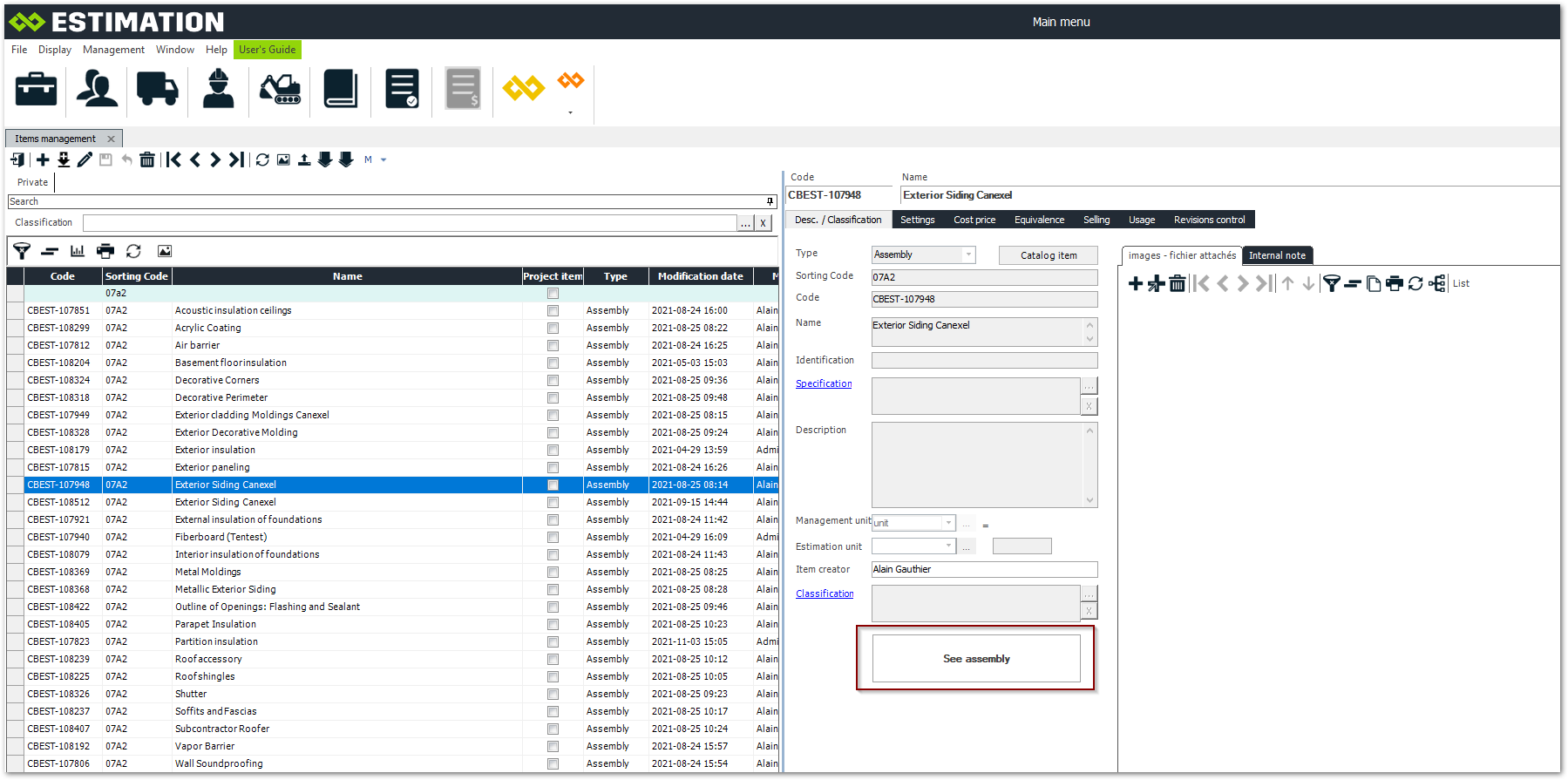
Once the calculation grid is open, you will see the Catalog Items panel on the left. If it is not open, then click on the + or on "Catalog Items" to open it.
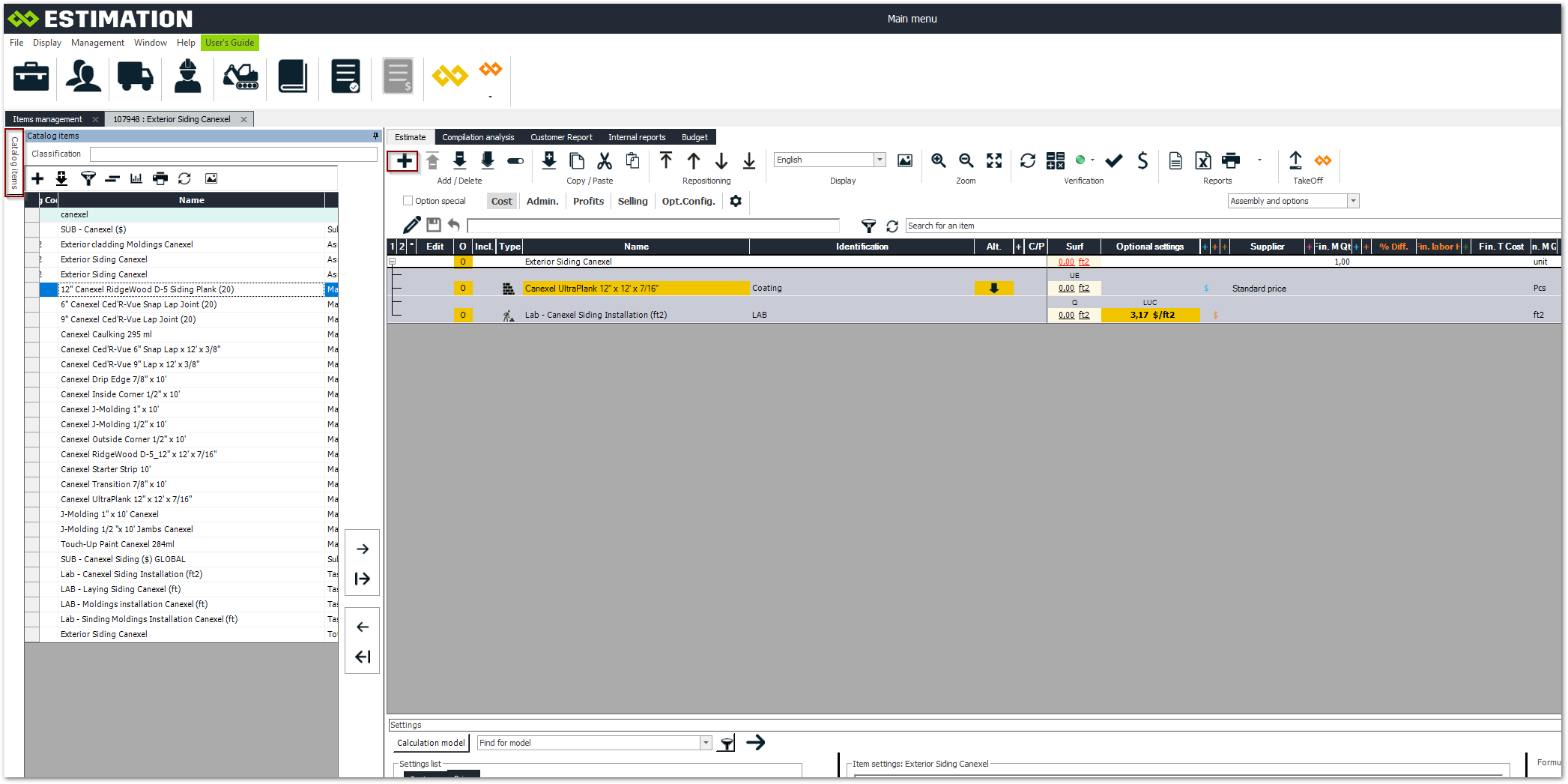
Find the materials and tasks you want to add to your assembly in the panel.
Start by writing a keyword in the blue header of the "Name" column. The list will automatically update
Select the item you want to add to your assembly
Click on the arrow pointing to the right to add the item to your assembly
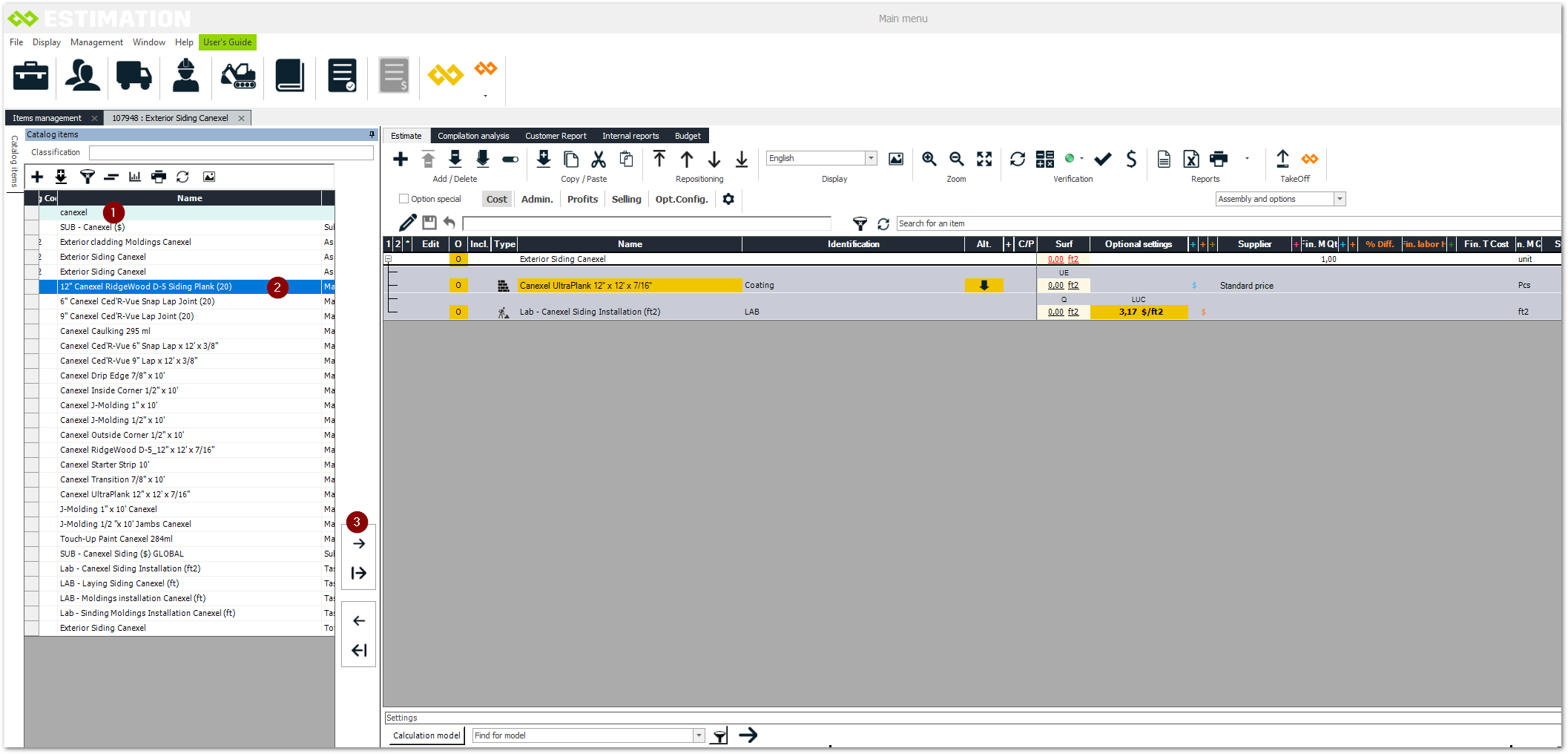
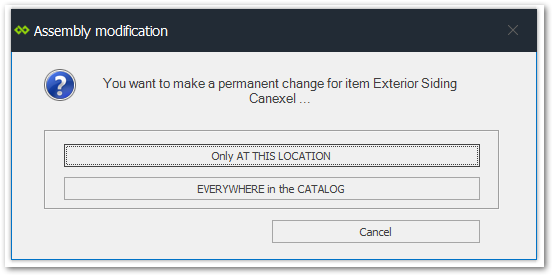
You will then see this window above appear, which asks if you want to change your assembly globally or locally. When building your assemblies, choose "Anywhere in the Catalog" all the time. The local change will be useful if you are inserting your assembly into a template or other assembly and want it to have a special feature right there.
Continue to add all the materials and labour tasks you need to complete this assembly.
Finally, your assembly is now in "EDITION ". This means that it cannot yet be used anywhere else in the software. To finish this edition and be able to use it elsewhere, click on the check mark in the "Edit" column.