Import a project from TAKEOFF
Before importing, please make sure that you are logged into your account on the platform Constructbuy.com
You can import your quantities at any stage of your quantity statement. You must first have exported the statement from TAKEOFF
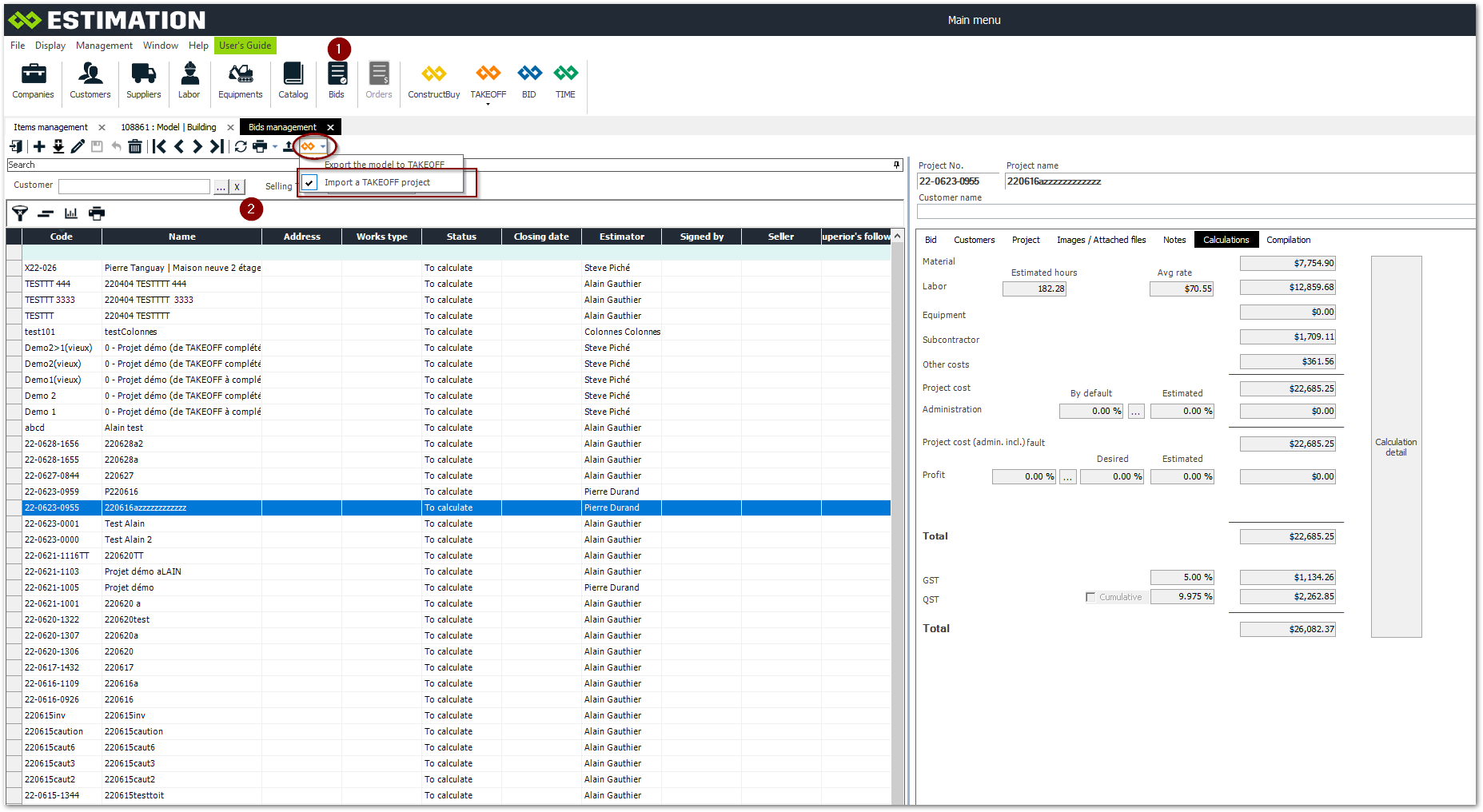
Open bids management
Click on: Import a TAKEOFF project
The display of the projects to be imported will open as shown in this image
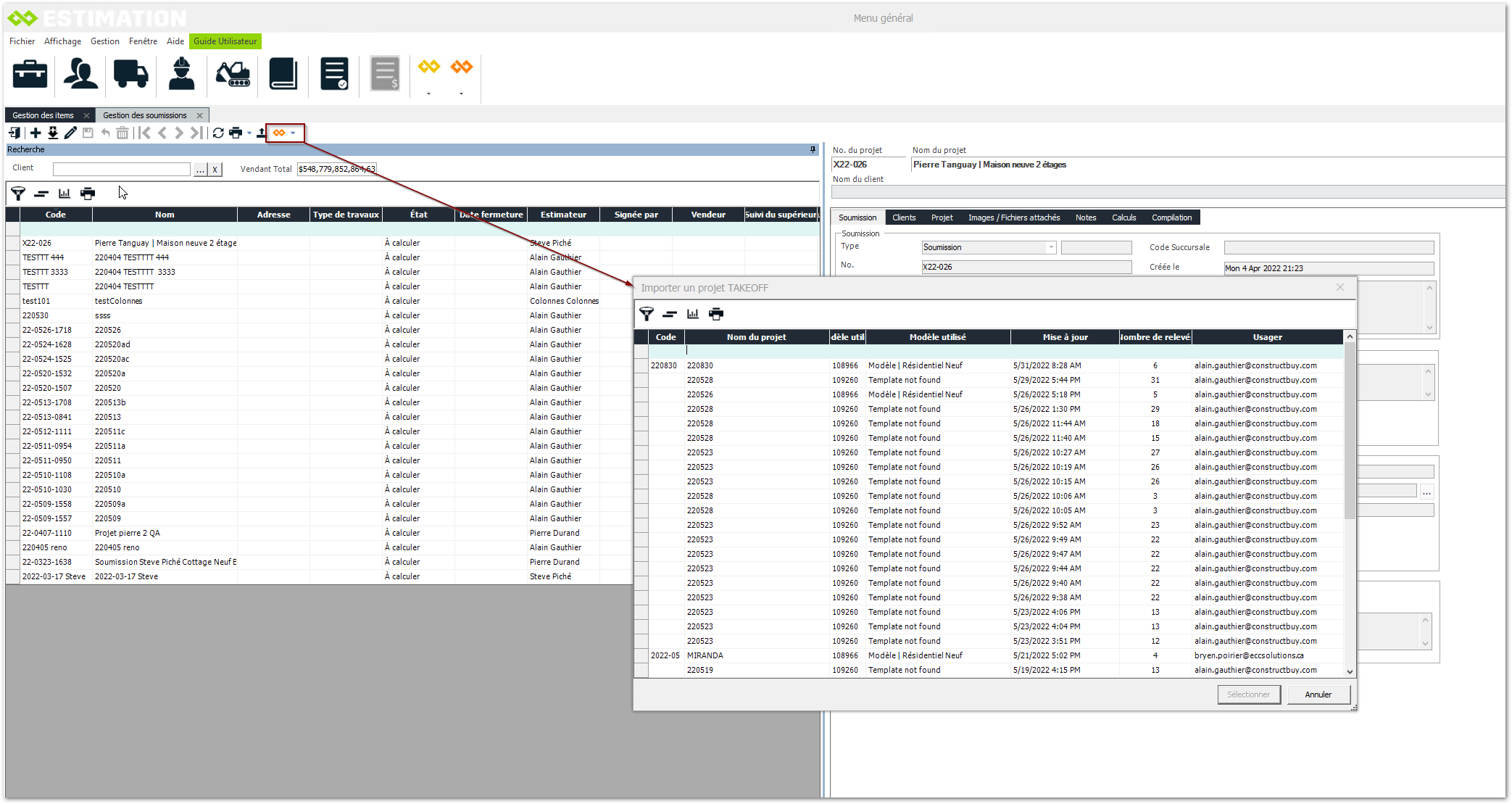
A transfer confirmation message will be displayed after a few seconds
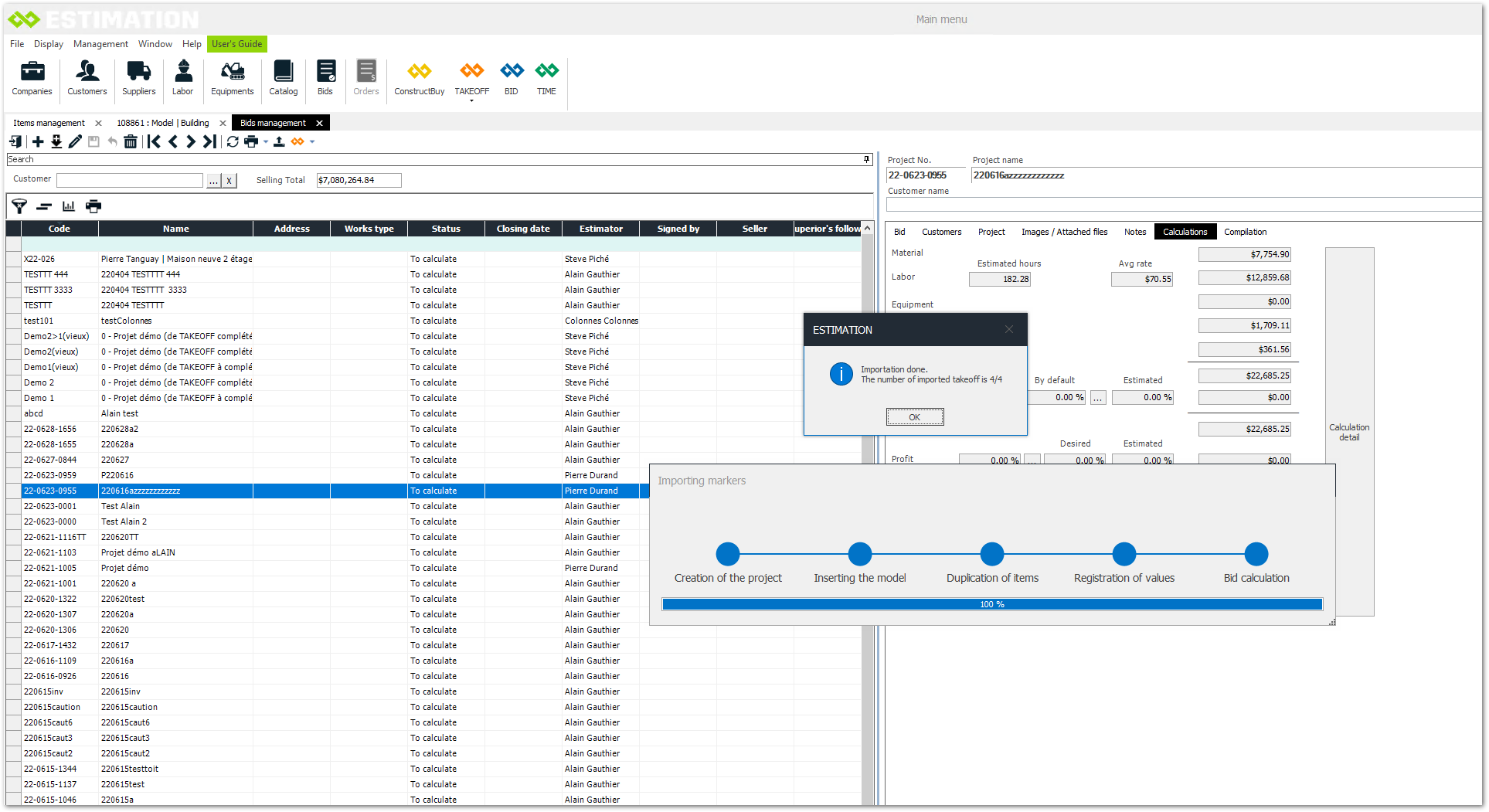
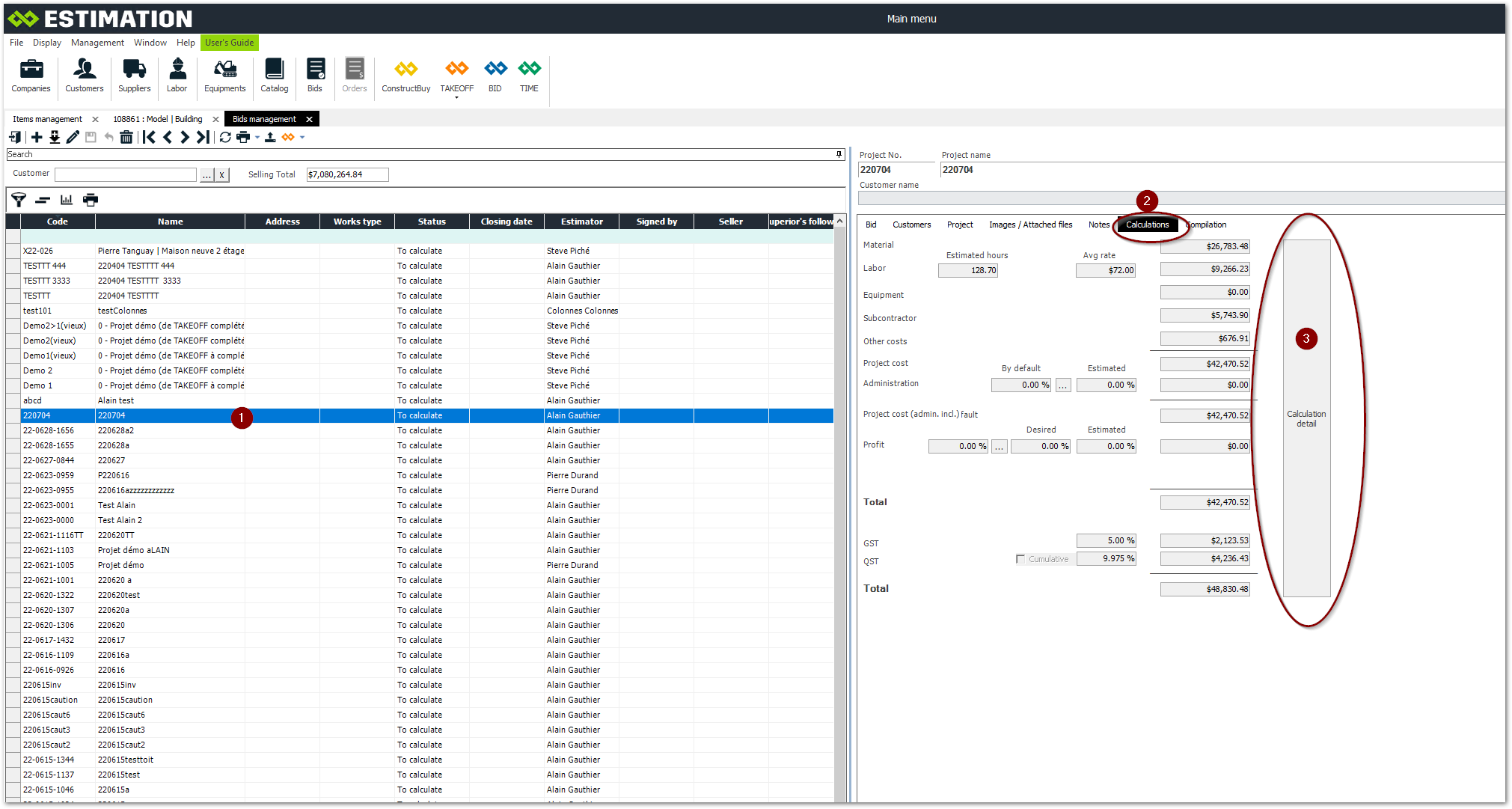
Locate your bid within the list
Select the tab: Calculations
Click on calculation details to open your quote.