Insert and delete an item
Delete an item
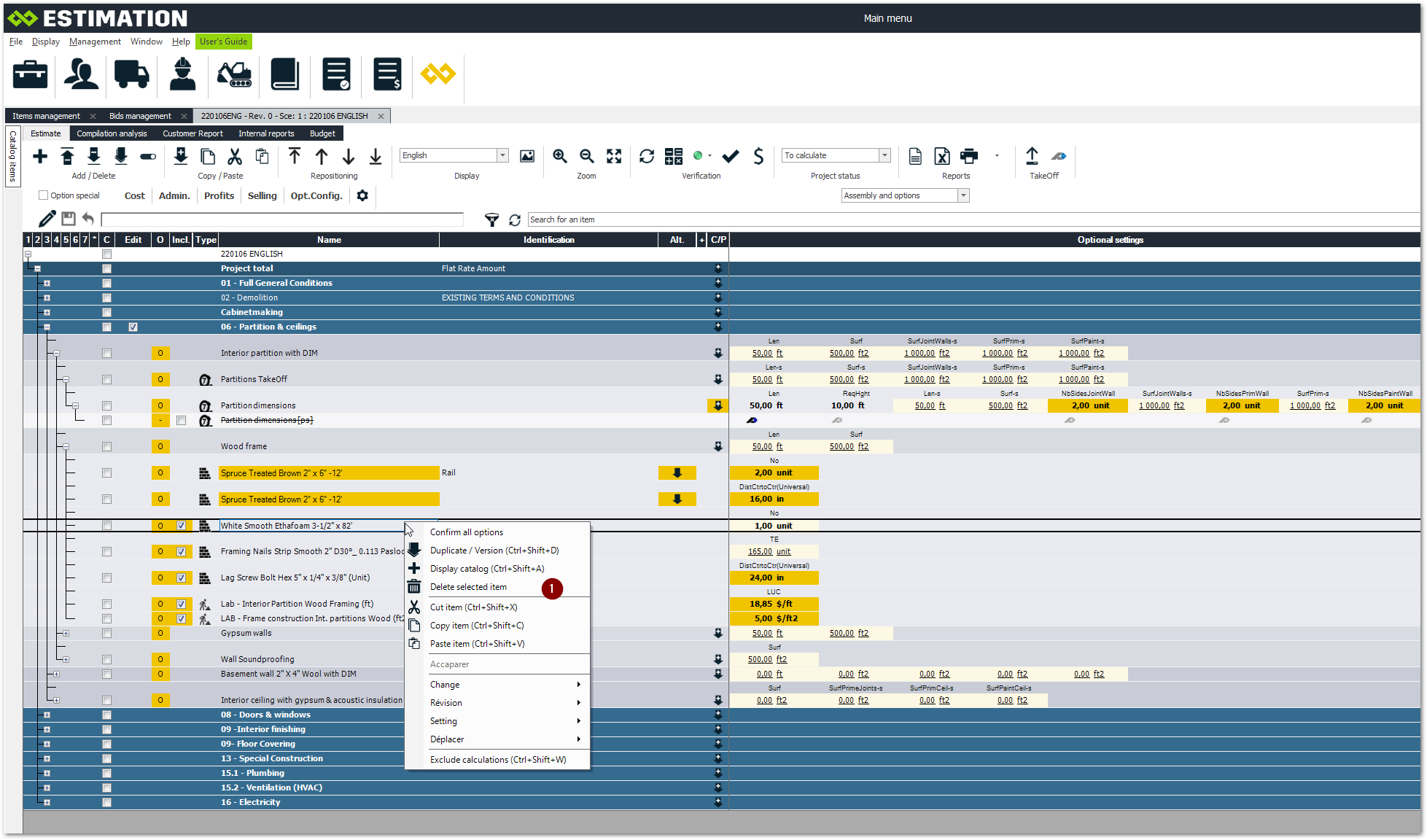
Position yourself on the item to be deleted. Click on the right button of the mouse: Click on Delete selected item
Add an item
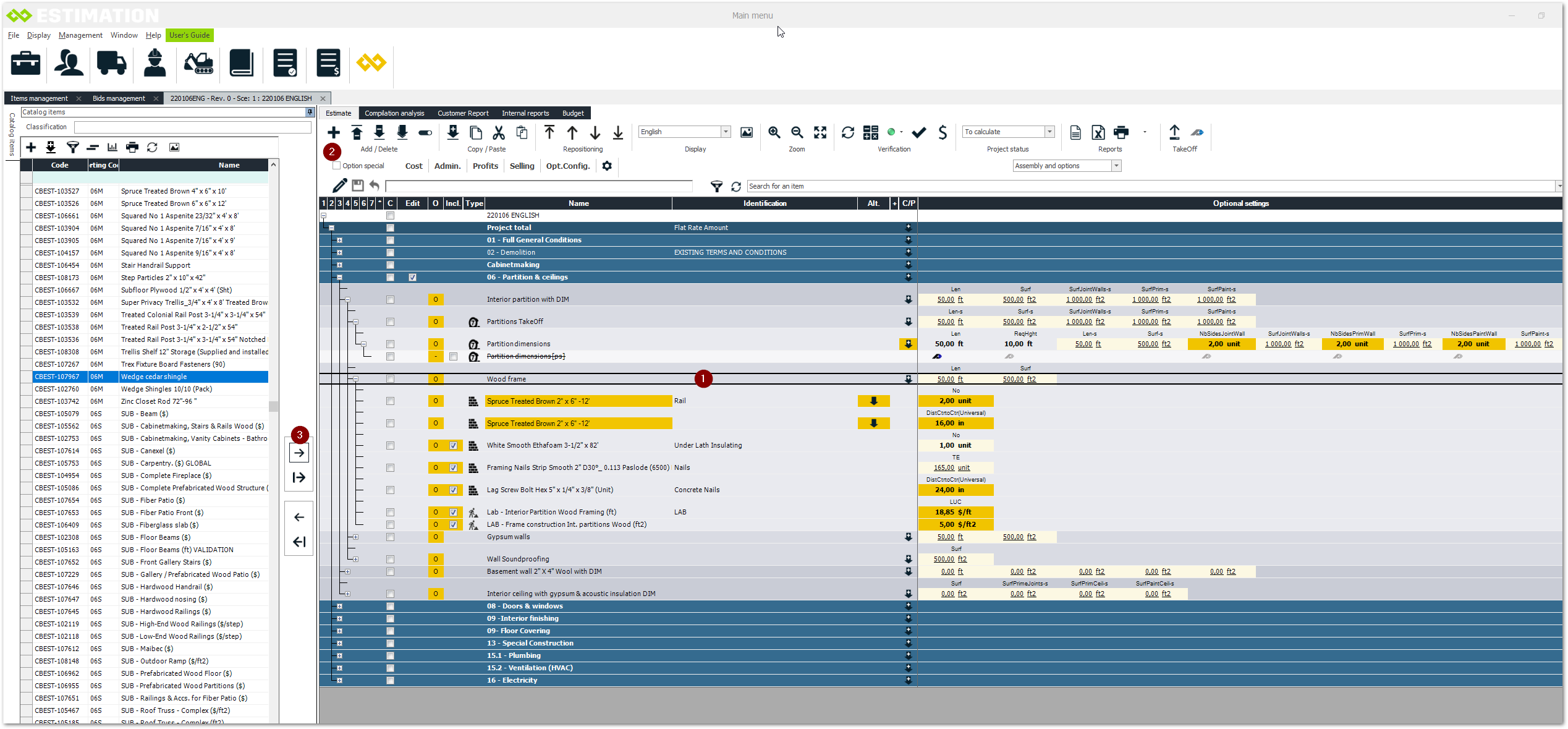
Position yourself on the assembly in which you want to insert a new item
Click on the + button
Use the arrow to insert the item or double click on the item to insert
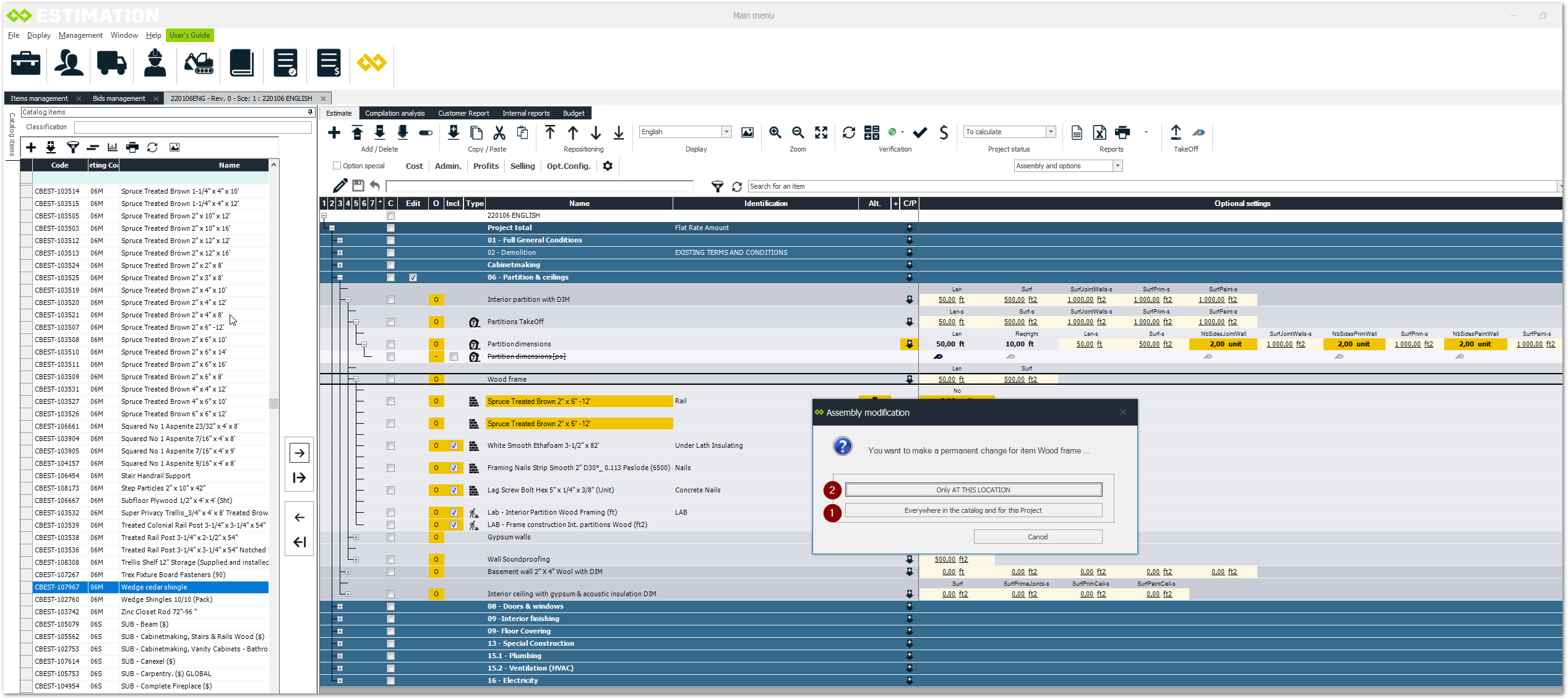
Confirm insertion
Anywhere in the catalogue (Recommended)
IN THIS LOCATION ONLY (For single use in a submission)