Item setting controls
Description of the item's setting controls
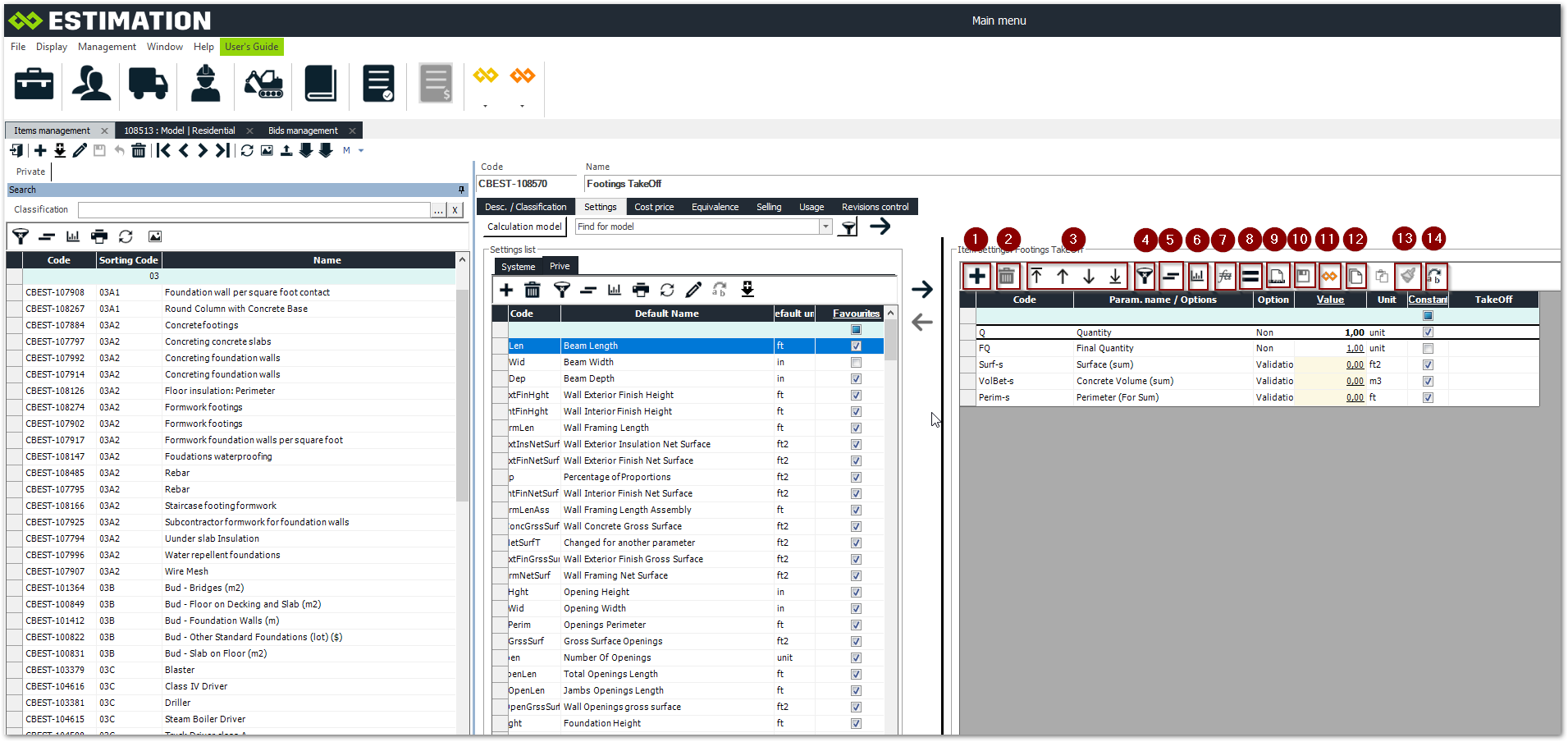
Add a setting (This button also deploy the setting list)
Delete a setting
Navigation arrows to change the order of the settings
Clear the filter
Copy the cell
Copy the grid for Excel
Write the system formula on the selected cell
Open the formulas window
Indicate where the selected setting is used
Save the settings of the item to the catalogue (very important after any changes)
Display the column to integrate the TAKEOFF markers
Copy the settings to paste them into a similar item
Paste the settings
Replace the selected setting