Blank Page: Why can't I see my page anymore?
If one of your project’s page is suddenly blank, here is how to solve the issue:
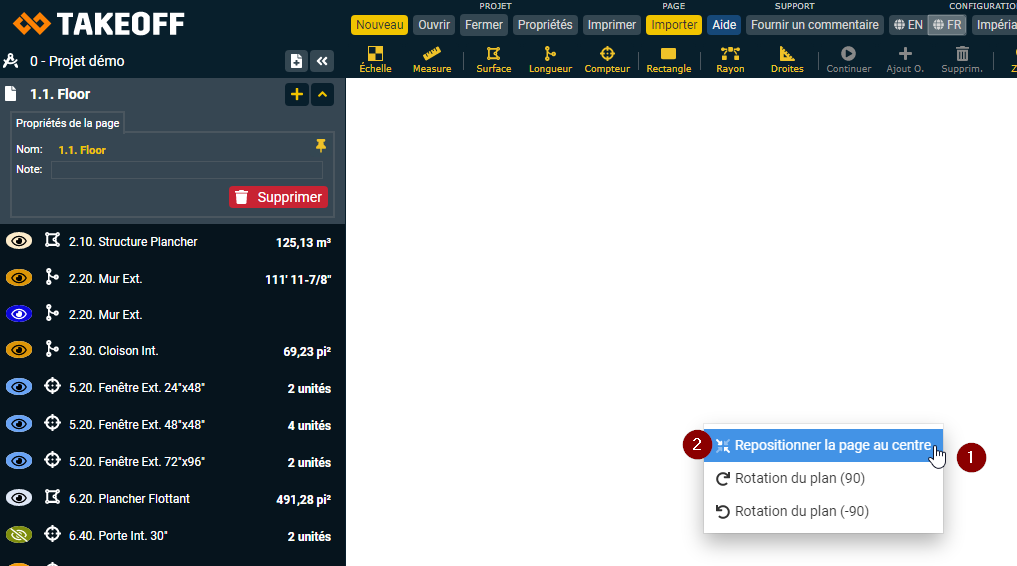
Make a right-click on your blank project’s page
Choose the option «Reset page position to center»
This option should make your plan visible again:
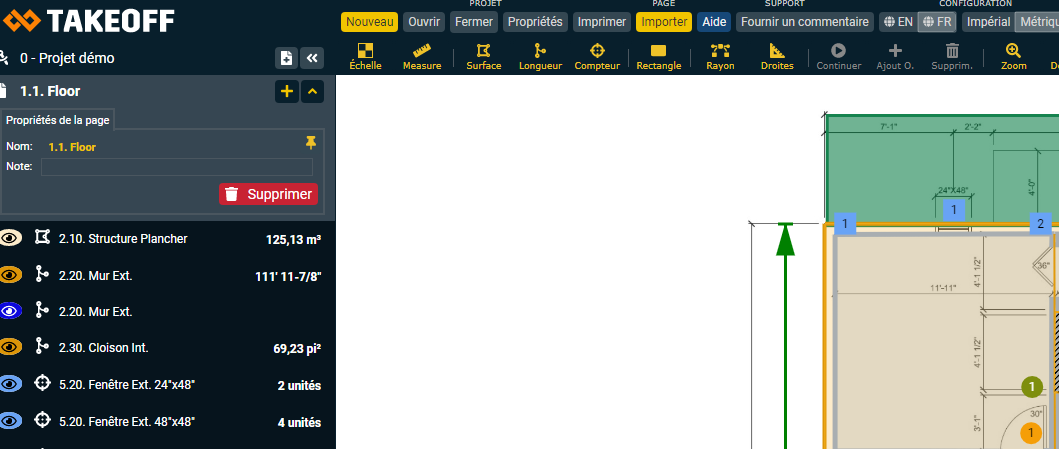
If your pages is still blank, please follow the instructions below:
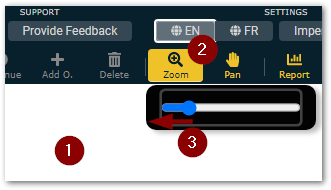
Make a left click on the plan
Then choose the «Zoom» tool or use your mouse’s wheel to zoom out
If you activated the «Zoom» tool, move the blue button to the left side
Your project’s should then appear on the page again.
If it is not the case, we would be happy to answer your questions:
Phone: 855 780-2929
Email: support@constructbuy.com