Rotate plan
You have imported your plan and your pages project are not on the right side?
Follow the instructions below to rotate your plan:
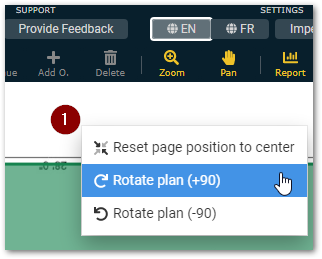
Make a right click on a blank space on your plan
Choose “Rotate your plan (+90)” to turn your plan clockwise.
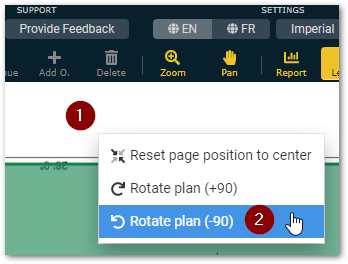
Make a right click on a blank space on your plan
Choose “Rotate your plan (-90)” to turn your plan counter clockwise.