Tabs in ESTIMATION
Tabs of the catalogue items
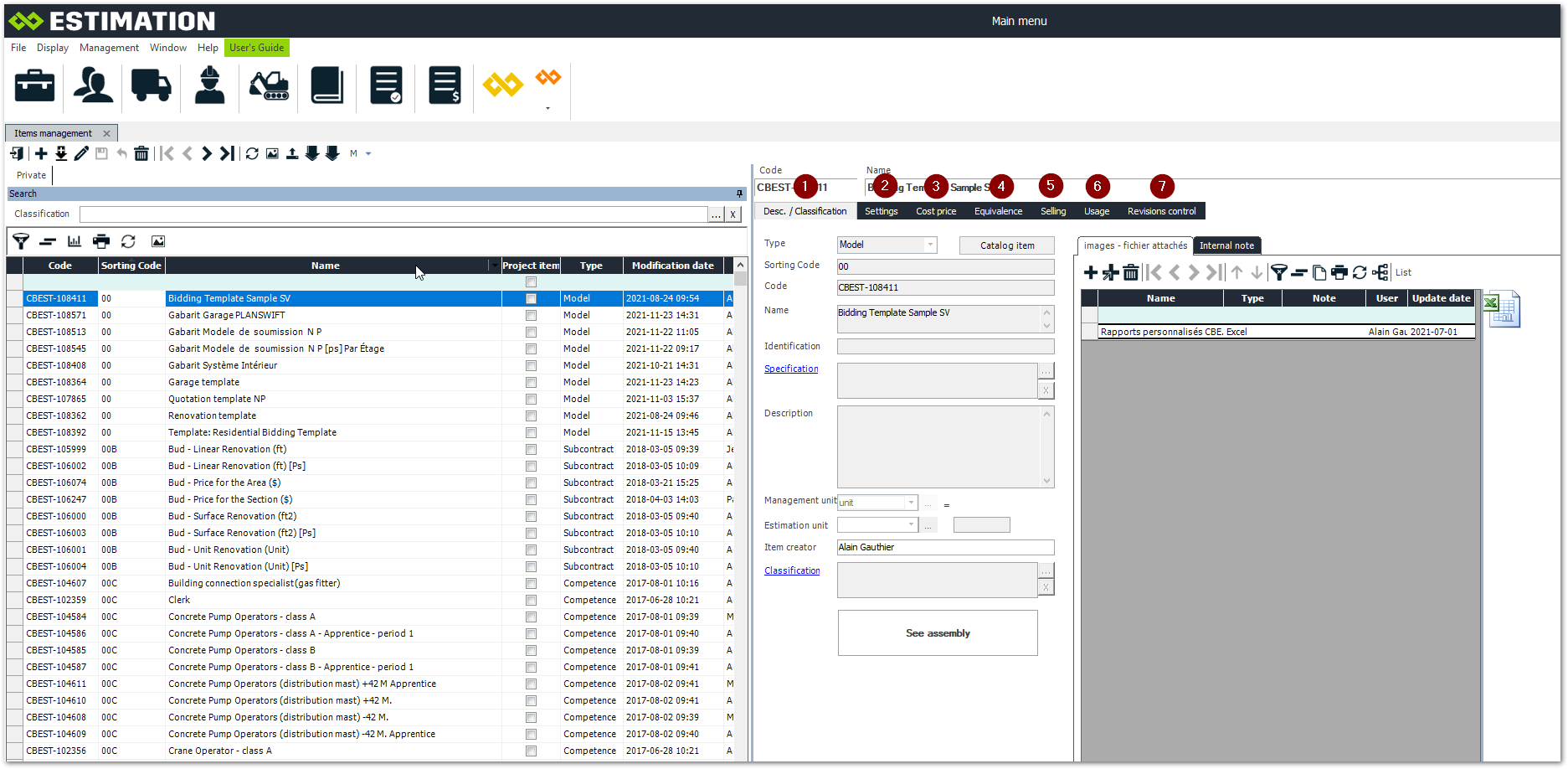
Description / Rating tab
Item parameters
Cost
Equivalence
Options
Selling
Item Usage
Revision Controls
For more information, see Create an item
Bids tabs
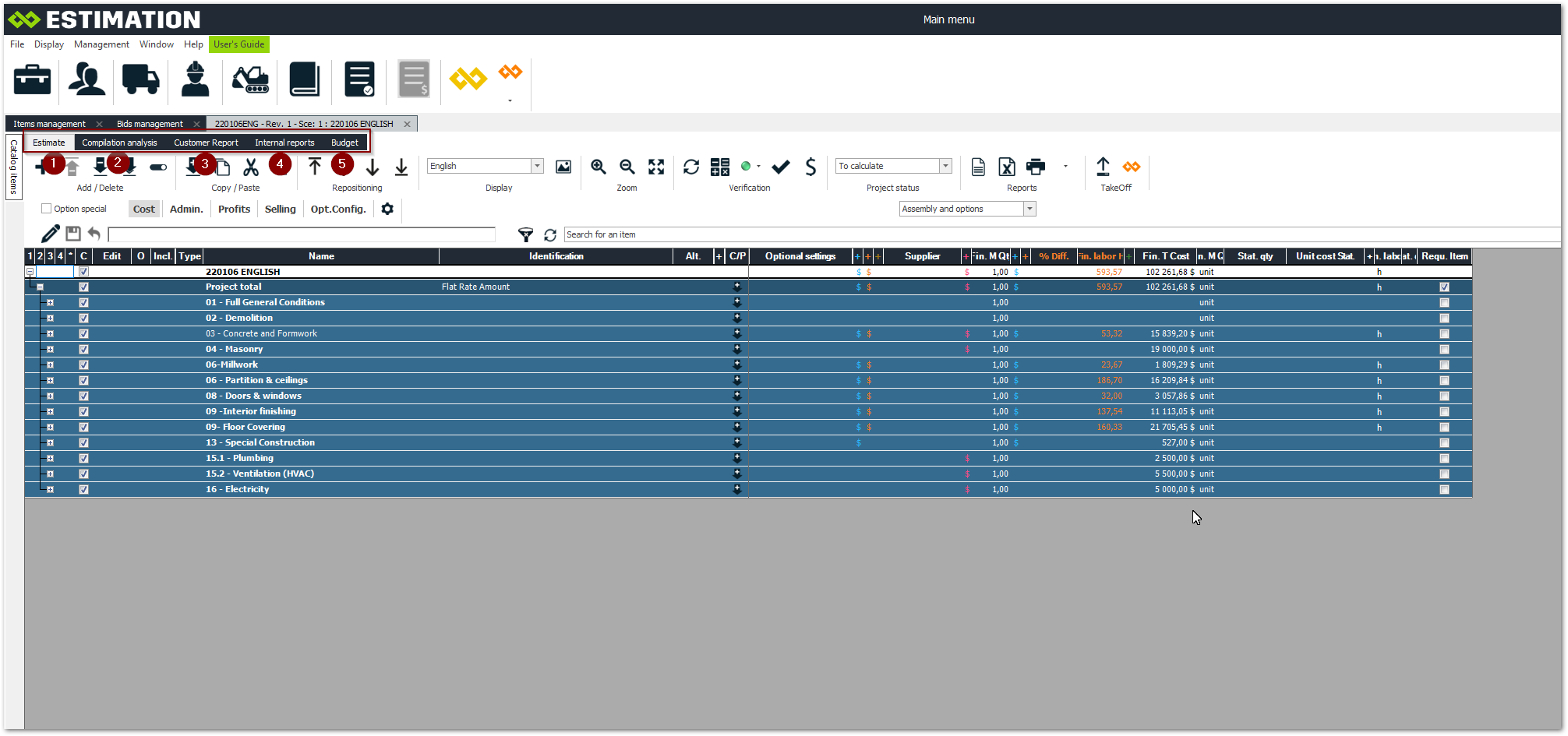
Estimation tab
Analysis of compilations: for full description, follow this link
Customer Report: for full description, follow this link
Internal reports: Summary Report and Compilation report
Budget tab: to prepare reports for export to your accounting system (Requires Budget module)
Functional and configuration tabs
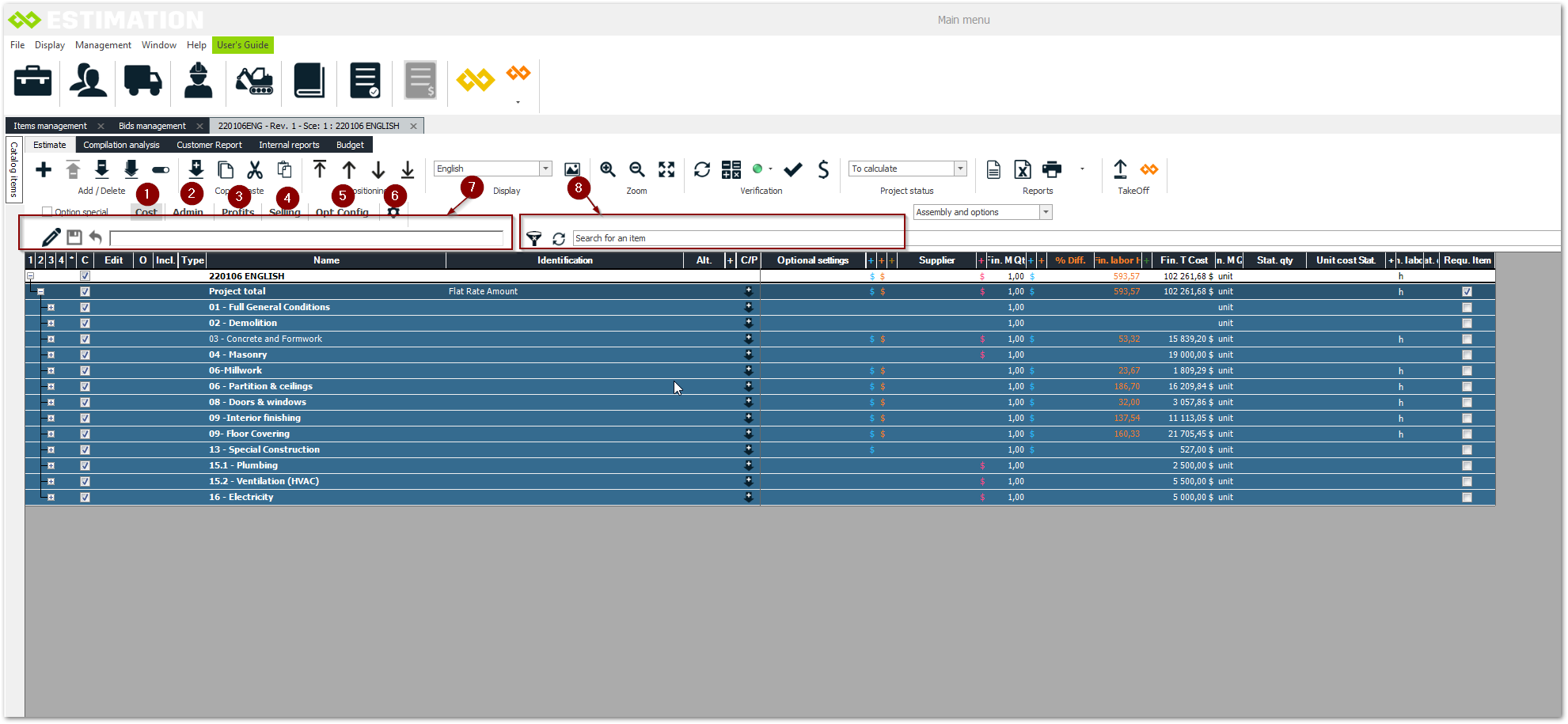
Cost: Usual view in estimation
Admin: To indicate the percentage of administrative costs
Profit: To indicate the percentage of profit
Selling: To modify the selling price. (Project or bid items)
Settings: To configure the options of the items
Button for display configuration
Window displaying the formula when an item is selected
Search window for bid and/or template items